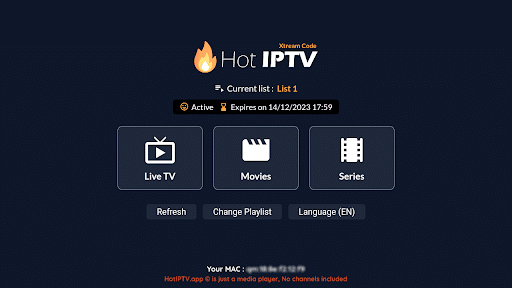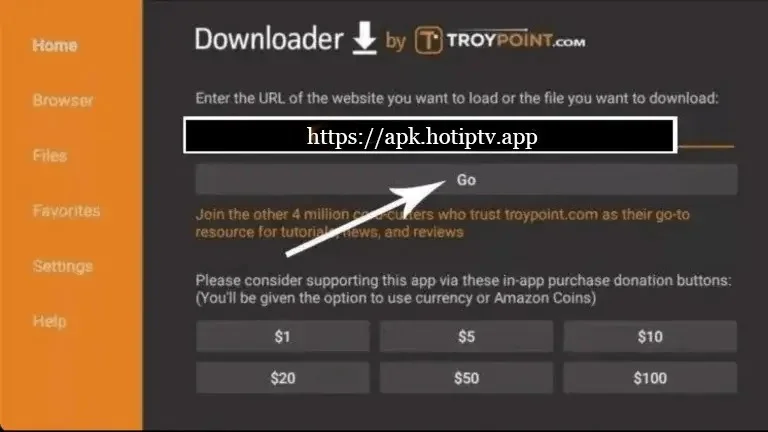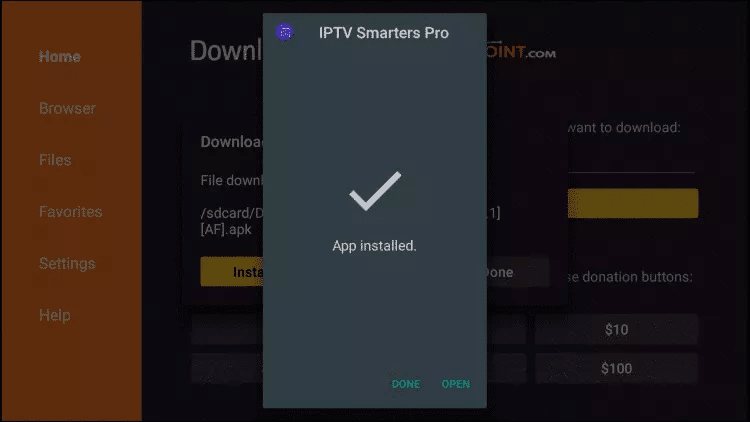How to set IPTV on Fire TV Stick / Android Iptv box / Sony TV
1: From the home screen of your device, hover over the Find option.

2. Click Search.

3. Search for and select Downloader.

4. Choose the Downloader app.

5. Click Download.

6. Once the app finishes installing click Open.

7. Return to the home screen and open Settings.

8. Click My Fire TV.

9. Choose Developer options.

10. Click Install unknown apps.

11. Find the Downloader app and click it.

12. This will turn Unknown Sources to On for the Downloader app. This will enable side-loading on your device.

13. Launch Downloader.

14. Click Allow.

15. Click OK.

16. Type the following URL exactly as shown here:
4k PLAYER
Code Downloader: 140991
Url-short: https://aftv.news/140991
for Hot Iptv Playerhttps://apk.hotiptv.app
or use code : 130017
for elk player : https://elkplayer.com/public/app/eklplayer.apk
or use code : 82854
and click Go.

17. Wait for file to download.

18. Click Install.

19. Click Done.
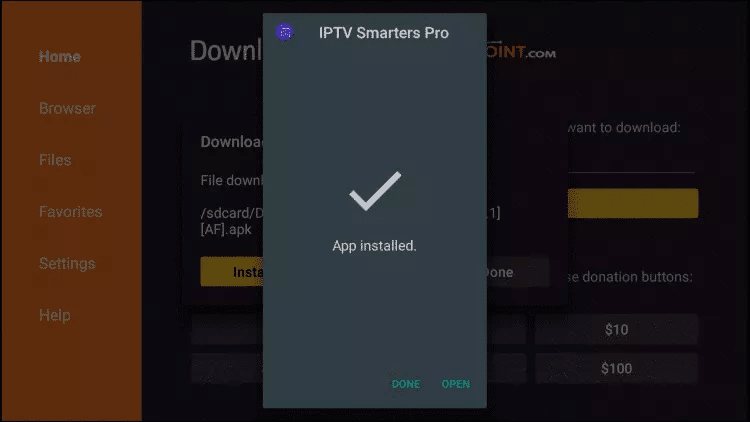
20. Open the app then send us your mac adress via Whatsapp or Email